VPC architecture
We can start by inspecting the VPC that has been set up. For example describe the VPC:
~$aws ec2 describe-vpcs --vpc-ids $VPC_ID
{"Vpcs": [
{"CidrBlock": "10.42.0.0/16",
"DhcpOptionsId": "dopt-0b9864a5c5bbe59bf",
"State": "available",
"VpcId": "vpc-0512db3d3af8fa5b0",
"OwnerId": "188130284088",
"InstanceTenancy": "default",
"CidrBlockAssociationSet": [
{"AssociationId": "vpc-cidr-assoc-04cf2a625fa24724b",
"CidrBlock": "10.42.0.0/16",
"CidrBlockState": {"State": "associated"
}
},
{"AssociationId": "vpc-cidr-assoc-0453603b1ab691914",
"CidrBlock": "100.64.0.0/16",
"CidrBlockState": {"State": "associated"
}
}
],
"IsDefault": false,
"Tags": [
{"Key": "created-by",
"Value": "eks-workshop-v2"
},
{"Key": "env",
"Value": "cluster"
},
{"Key": "Name",
"Value": "eks-workshop-vpc"
}
]
}
]
}
Here we see there are two CIDR ranges associated with the VPC:
- The
10.42.0.0/16range which is the "primary" CIDR - The
100.64.0.0/16range which is the "secondary" CIDR
You can also view this in the AWS console:
 Open VPC console
Open VPC console
Describing the subnets associated with the VPC will show 9 subnets:
~$aws ec2 describe-subnets --filters "Name=tag:created-by,Values=eks-workshop-v2" \
--query "Subnets[*].CidrBlock"
[
"10.42.64.0/19",
"100.64.32.0/19",
"100.64.0.0/19",
"100.64.64.0/19",
"10.42.160.0/19",
"10.42.0.0/19",
"10.42.96.0/19",
"10.42.128.0/19",
"10.42.32.0/19"
]
These are split between:
- Public subnets: One for each availability zones using a CIDR block from the primary CIDR range
- Private subnets: One for each availability zones using a CIDR block from the primary CIDR range
- Secondary private subnets: One for each availability zones using a CIDR block from the secondary CIDR range
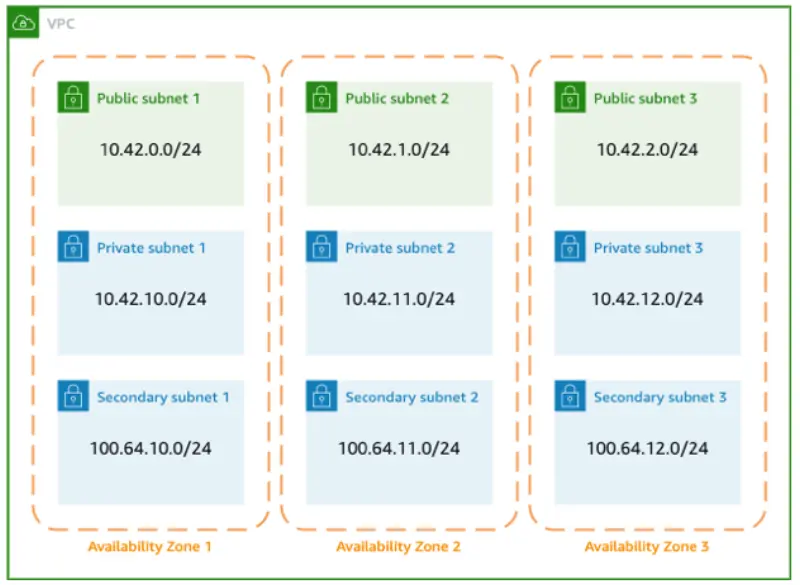
You can view these subnets in the AWS console:
 Open VPC console
Open VPC console
Currently our pods are leveraging the private subnets 10.42.96.0/19, 10.42.128.0/19 and 10.42.160.0/19. In this lab exercise, we'll move them to consume IP addresses from the 100.64 subnets.