At an AWS event
By participating in this workshop, you will be provided with an AWS account to use to complete the lab material. Connect to the portal by browsing to https://catalog.workshops.aws/. Click on Get Started.

You will be prompted to sign in. Select the option Email One-Time Password(OTP).
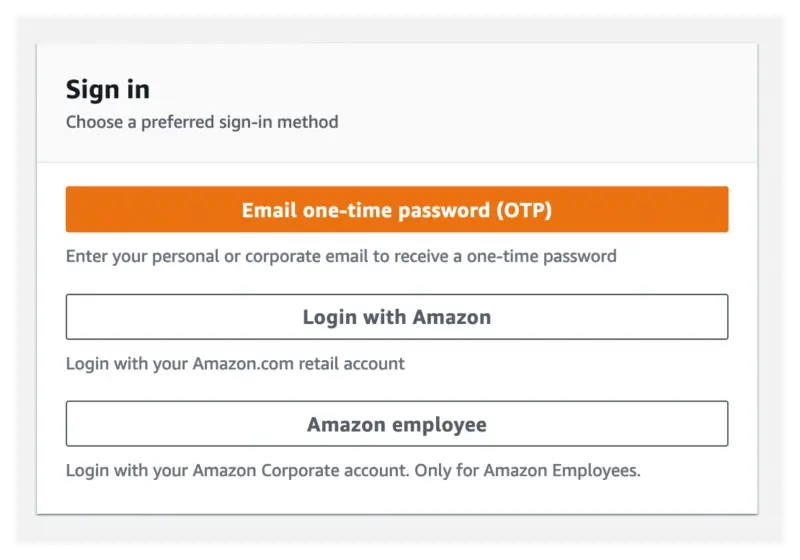
Enter your email address and press Send passcode, which will send a one-time passcode to your inbox. When the email arrives, enter the passcode and log in.
Your instructor should have provided you with an Event access code prior to starting these exercises. Enter the provided code in the text box and click Next.
Read and accept the Terms and Conditions and click Join event to continue.
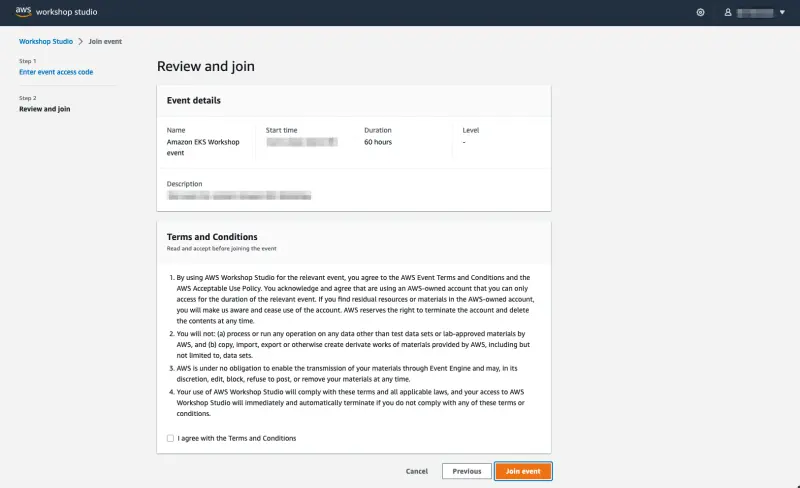
You will be presented with your personal dashboard. Select the Open AWS Console button to be taken to your AWS account console:
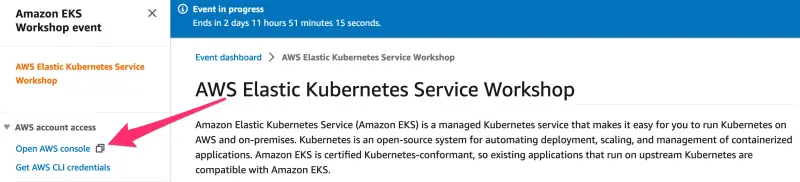
Next, return to the personal dashboard page and scroll down to the Event Outputs section. Copy the URL from the IdeUrl field and open it in a new browser tab:
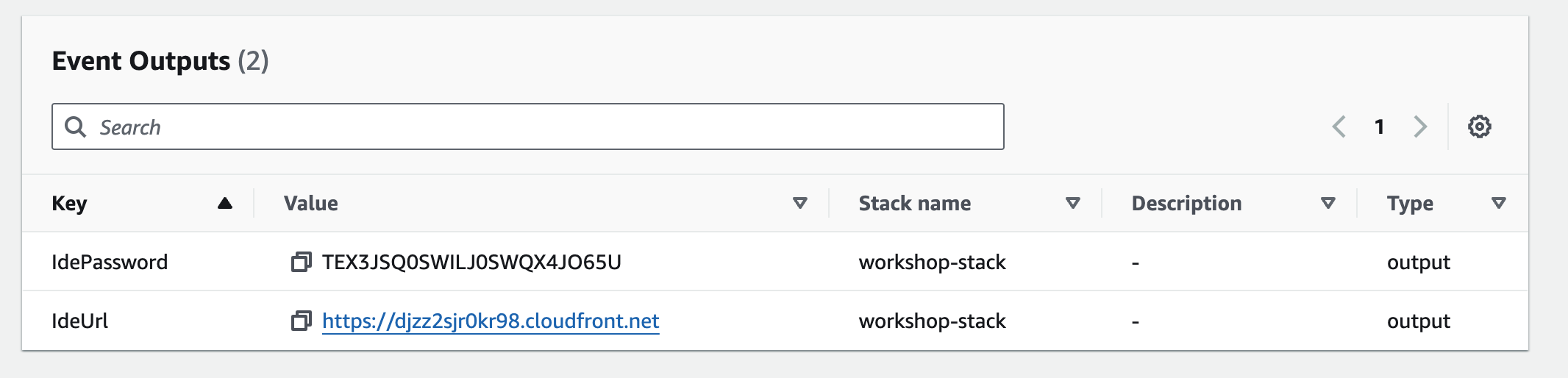
You will be prompted for a password:
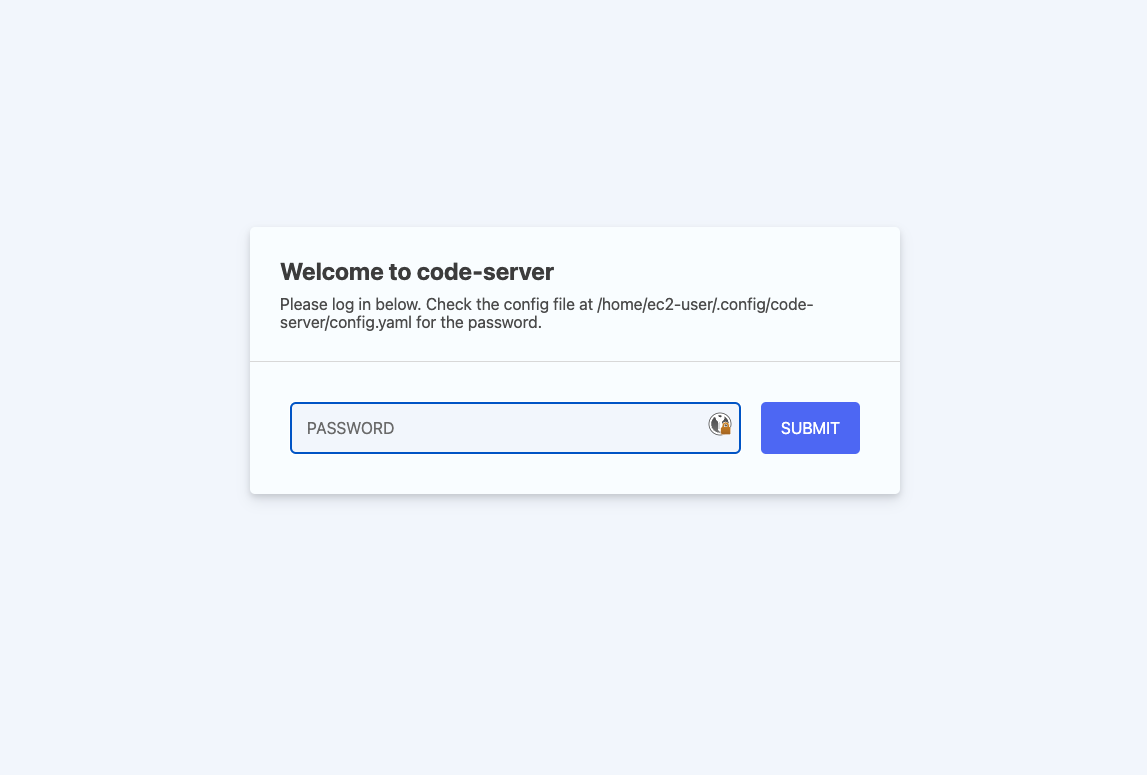
Enter the value from the IdePassword field from the outputs and the web IDE will load.
Press Get started to access the workshop splash page:
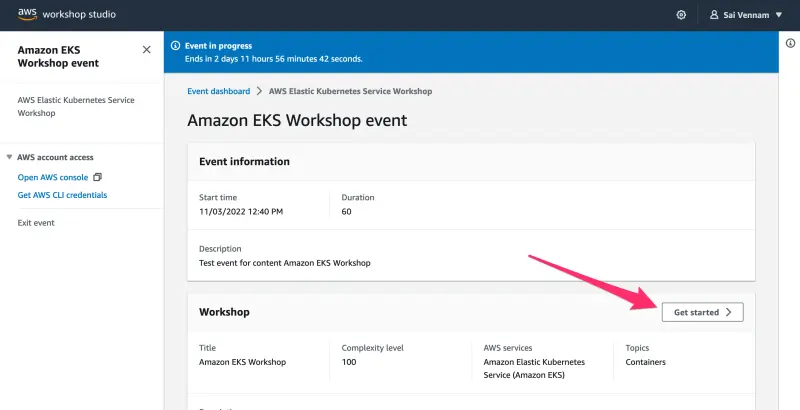
You can now proceed to the Navigating the labs section.